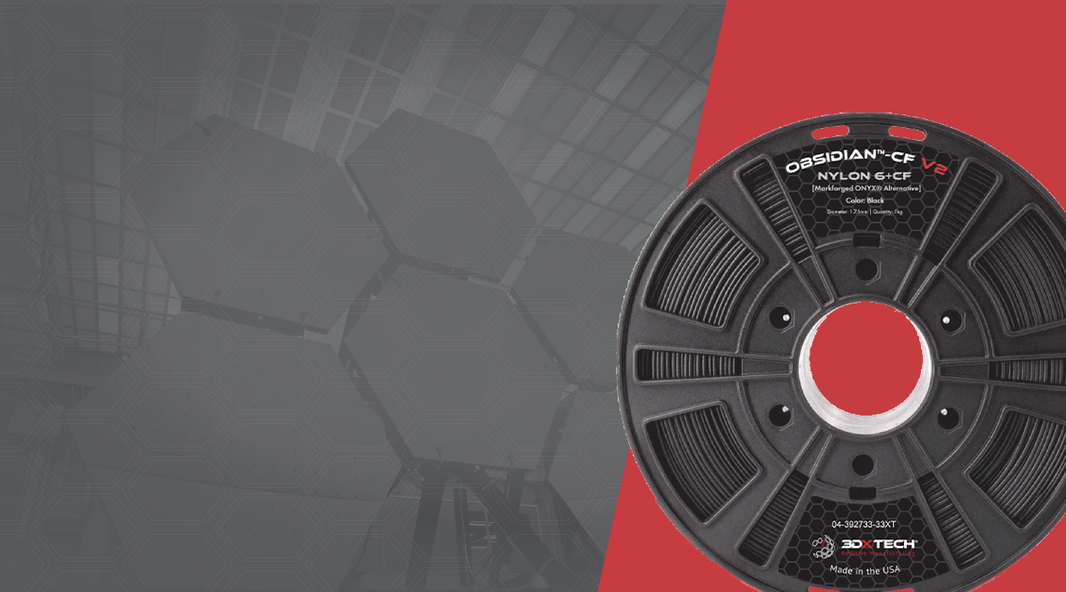Layer shifts are one of the most frustrating 3D printing issues because they can ruin an otherwise perfect print. Instead of smooth, aligned walls, you’ll notice sudden “steps” in your model where the print has shifted sideways. This problem is almost always mechanical and indicates something in the printer’s motion system needs attention.
Symptoms:
-
Layers misaligned horizontally (step-like shift).
-
Prints look skewed or “slid” partway up.
Causes:
-
Loose belts or pulleys.
-
Stepper motors skipping due to high speed or collision.
-
Insufficient motor current.
Troubleshooting Steps:
-
Tighten belts and check pulley set screws.
-
Reduce print speed and acceleration.
-
Check for obstructions along axis movement.
-
Verify stepper driver current settings.
-
Lubricate linear rails or rods.
Prevention Tips:
-
Keep mechanics clean and well-lubricated.
-
Avoid high accelerations on tall prints.