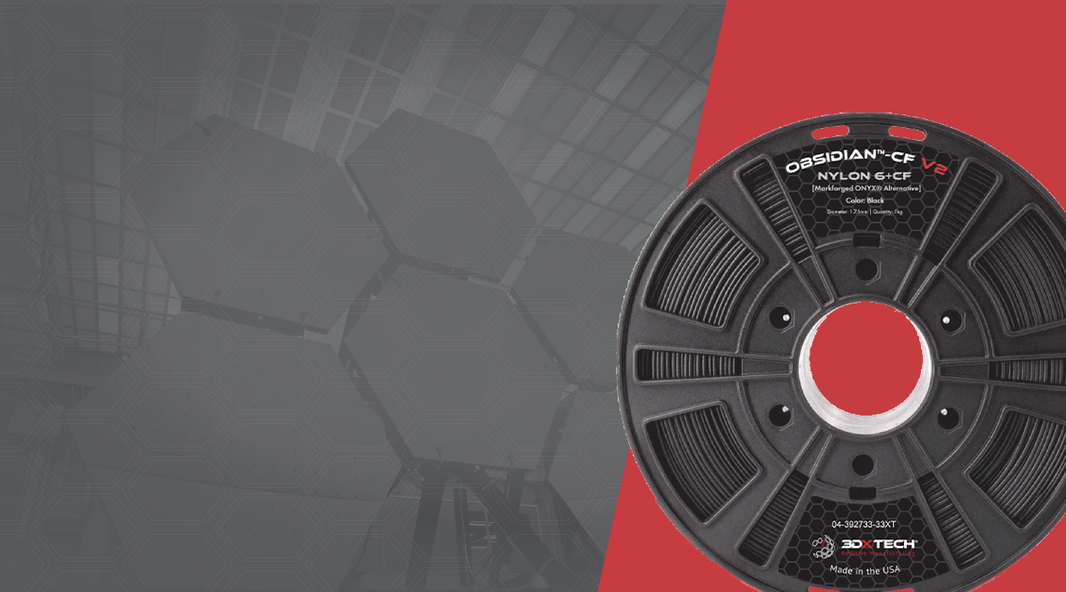Infill provides strength and stability, so weak or messy infill compromises the entire part. Poor infill often looks stringy, incomplete, or has large gaps between lines. While not always visible, it leads to reduced structural integrity.
Symptoms:
-
Gaps in infill pattern.
-
Stringy or incomplete infill.
-
Weak interior structure.
Causes:
-
Print speed too high for infill.
-
Under-extrusion.
-
Incorrect overlap with perimeters.
Troubleshooting Steps:
-
Slow down infill print speed.
-
Increase infill-perimeter overlap in slicer.
-
Check extrusion calibration.
-
Ensure sufficient cooling for large infill areas.
Prevention Tips:
-
Use 20–30% infill for general parts.
-
Run test cubes to check infill consistency.