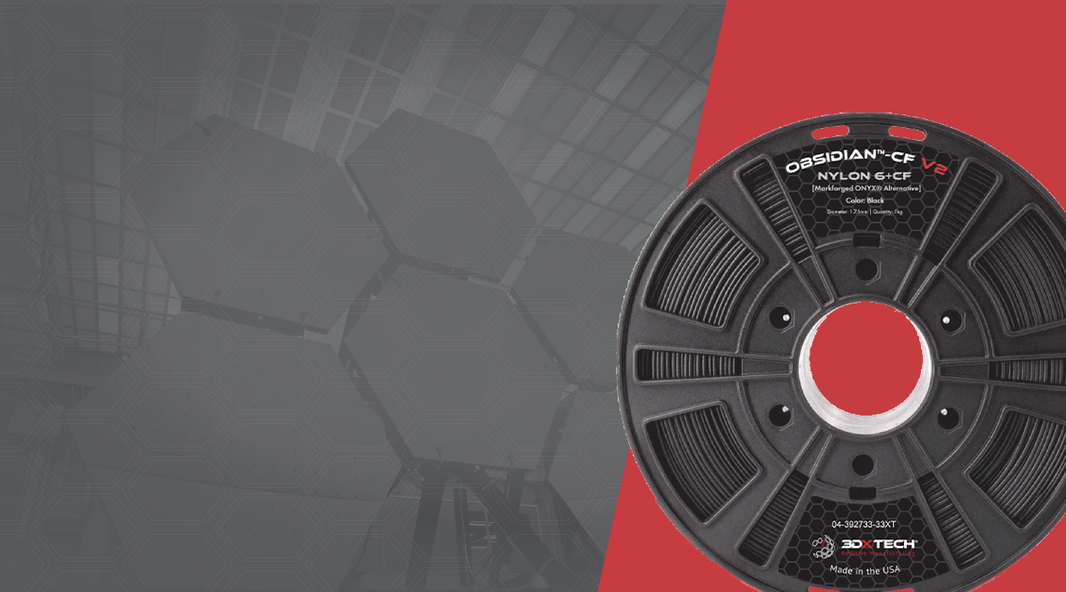Thin wall issues occur when your printer can’t properly fill narrow areas due to nozzle width, slicer limitations, or extrusion calibration. This leaves gaps between wall lines or prevents walls from forming entirely.
Symptoms:
-
Gaps between walls.
-
Missing thin walls.
-
Weak, fragile narrow features.
Causes:
-
Wall thinner than nozzle width.
-
Incorrect extrusion width settings.
-
Poor extrusion calibration.
Troubleshooting Steps:
-
Adjust wall thickness in slicer to multiples of nozzle size.
-
Increase extrusion width slightly.
-
Use smaller nozzle for fine features.
-
Check extrusion multiplier calibration.
Prevention Tips:
-
Design parts with wall thickness compatible with nozzle diameter.
-
Run calibration prints to optimize extrusion width.