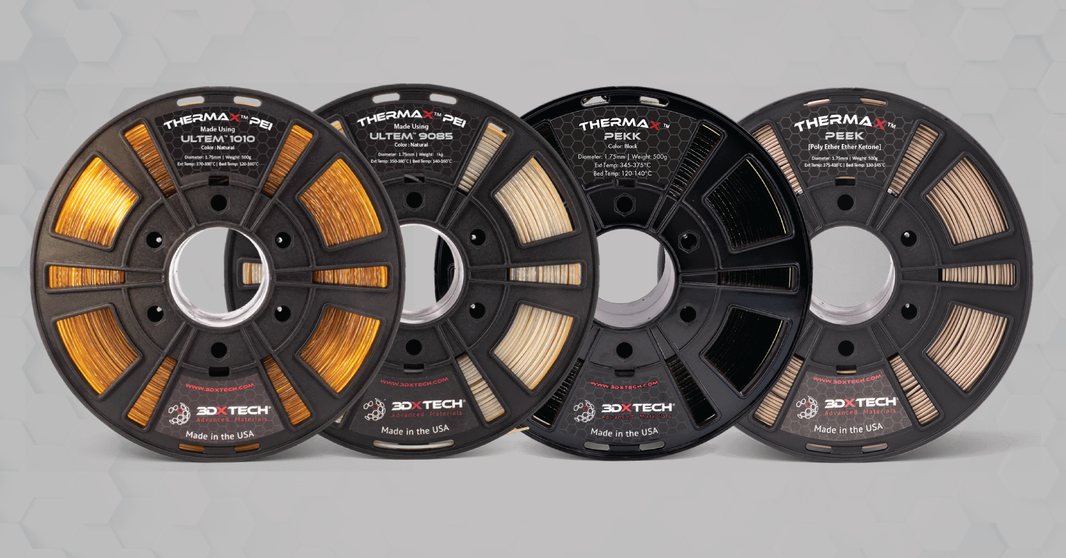Blobs, zits, and random surface defects appear when the printer starts/stops extrusion inconsistently or changes layers without smoothing. They don’t always affect strength, but they ruin aesthetics.
Symptoms:
-
Random blobs on walls.
-
Zits at layer start/stop points.
-
Small raised bumps ruining smooth surfaces.
Causes:
-
Retraction tuned poorly.
-
Inconsistent pressure in nozzle.
-
Poor seam alignment settings.
Troubleshooting Steps:
-
Enable “coast at end” or “wipe” in slicer.
-
Optimize retraction settings.
-
Use “randomize seam” or “align seams” for consistency.
-
Reduce extrusion multiplier slightly.
Prevention Tips:
-
Use pressure advance/linear advance to improve flow control.
-
Print at moderate speed for smooth walls.