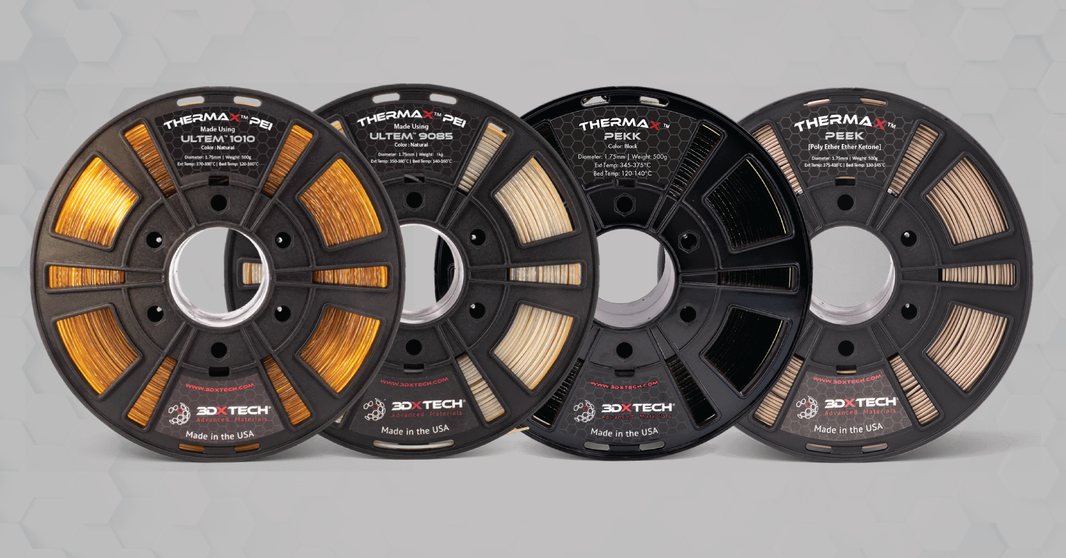Bridging happens when the printer lays down filament across open gaps without support. Poor bridging leads to sagging lines, drooping strands, or even complete collapse of the bridge. Mastering bridging improves part strength and reduces the need for supports.
Symptoms:
-
Filament droops between gaps.
-
Sagging or stringy bridges.
-
Holes in bridged sections.
Causes:
-
Print speed too high.
-
Cooling insufficient.
-
Extrusion rate too high or low.
Troubleshooting Steps:
-
Increase cooling fan speed during bridging.
-
Reduce extrusion rate slightly.
-
Lower bridging print speed.
-
Use slicer “bridge settings” for optimized flow.
Prevention Tips:
-
Orient models to minimize bridges.
-
Test bridging with calibration prints.