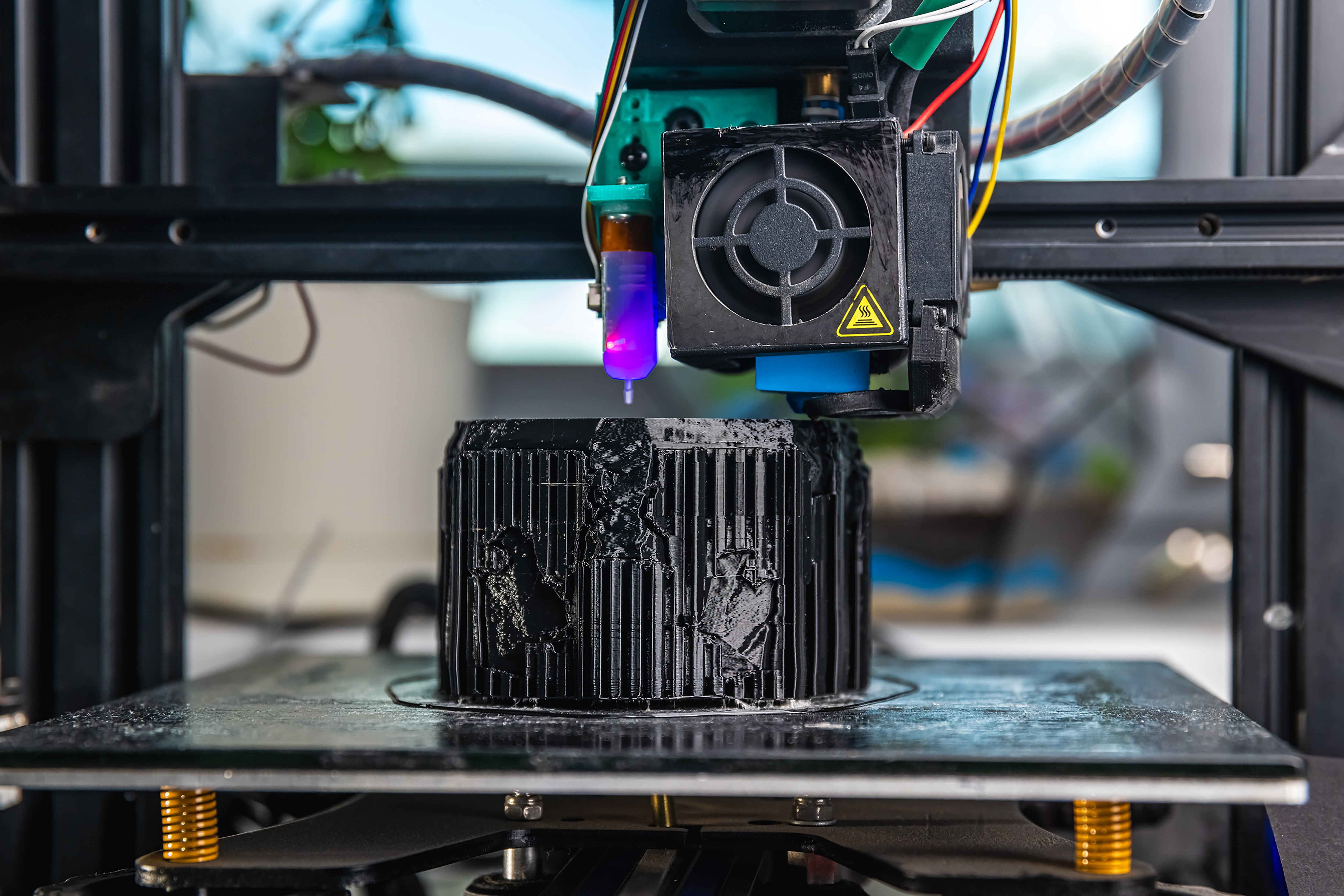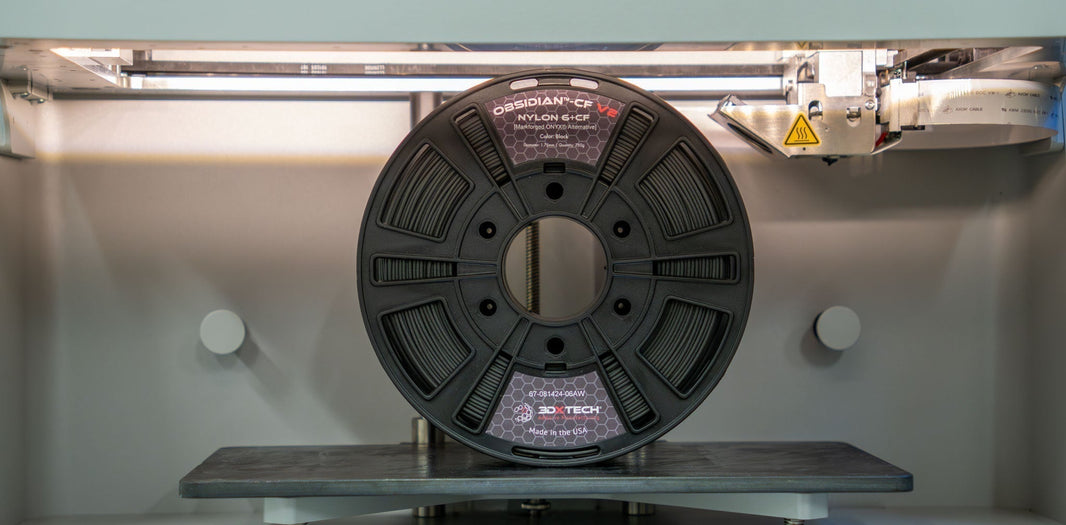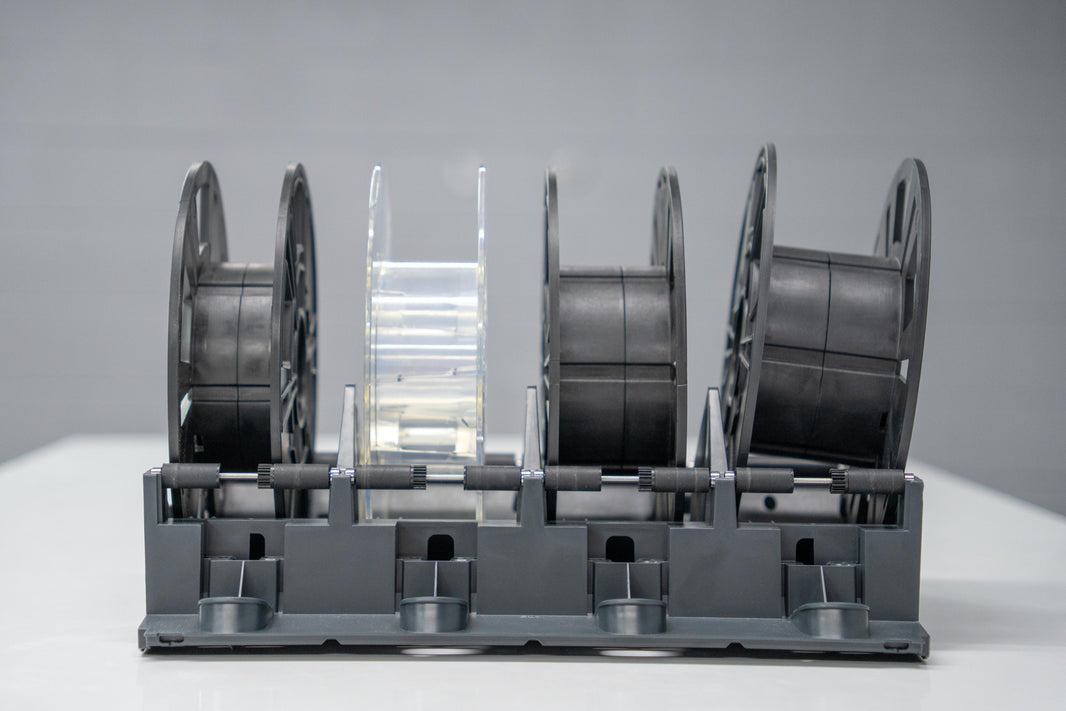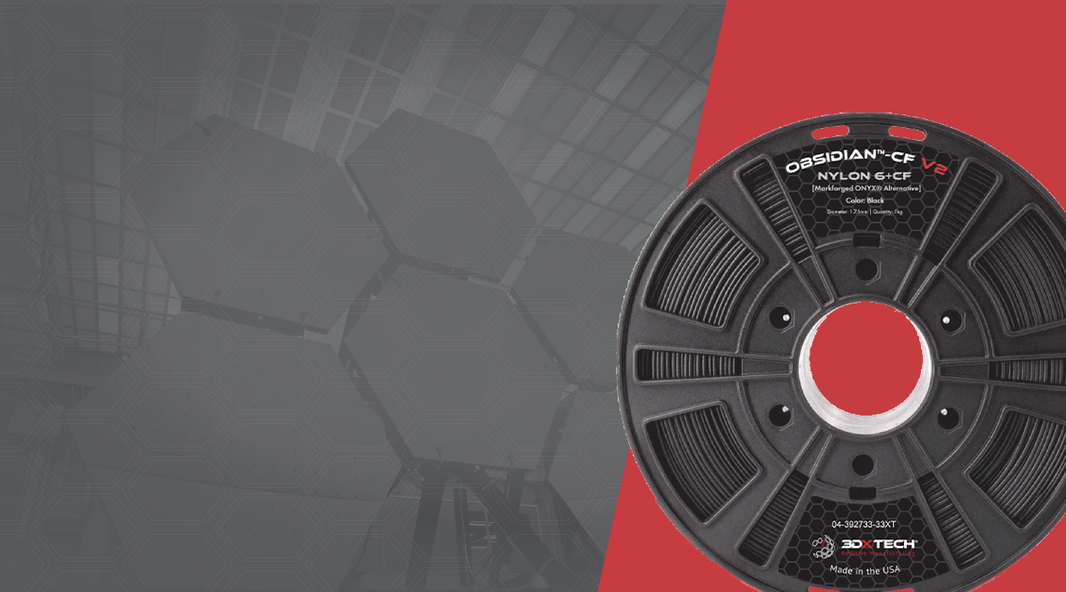Ghost printing, or “phantom lines,” occurs when faint, repeated outlines of features appear elsewhere on the model. This is different from ringing as it often results from electronic interference or slicer artifacts rather than just mechanical vibrations.
Symptoms:
-
Duplicate ghost-like lines on flat surfaces.
-
Faint repeating patterns unrelated to part geometry.
-
Artifacts repeating across multiple layers.
Causes:
-
Mechanical vibrations (ringing).
-
Firmware/slicer artifacts.
-
Electrical interference with stepper drivers.
Troubleshooting Steps:
-
Lower acceleration and jerk.
-
Update slicer and firmware.
-
Check wiring and grounding of electronics.
-
Reduce print speed.
Prevention Tips:
-
Use stable printer setup with tuned firmware.
-
Keep electronics shielded from interference.