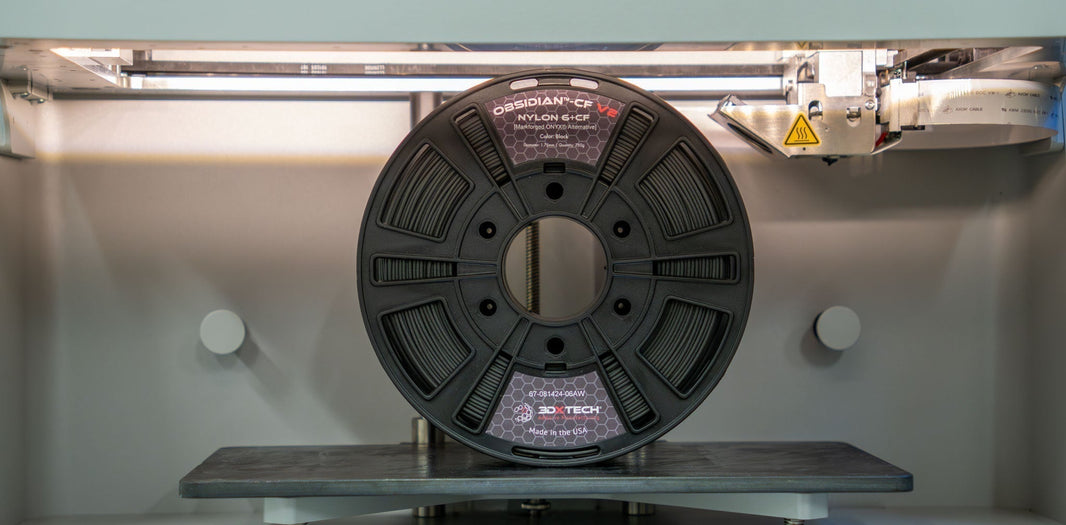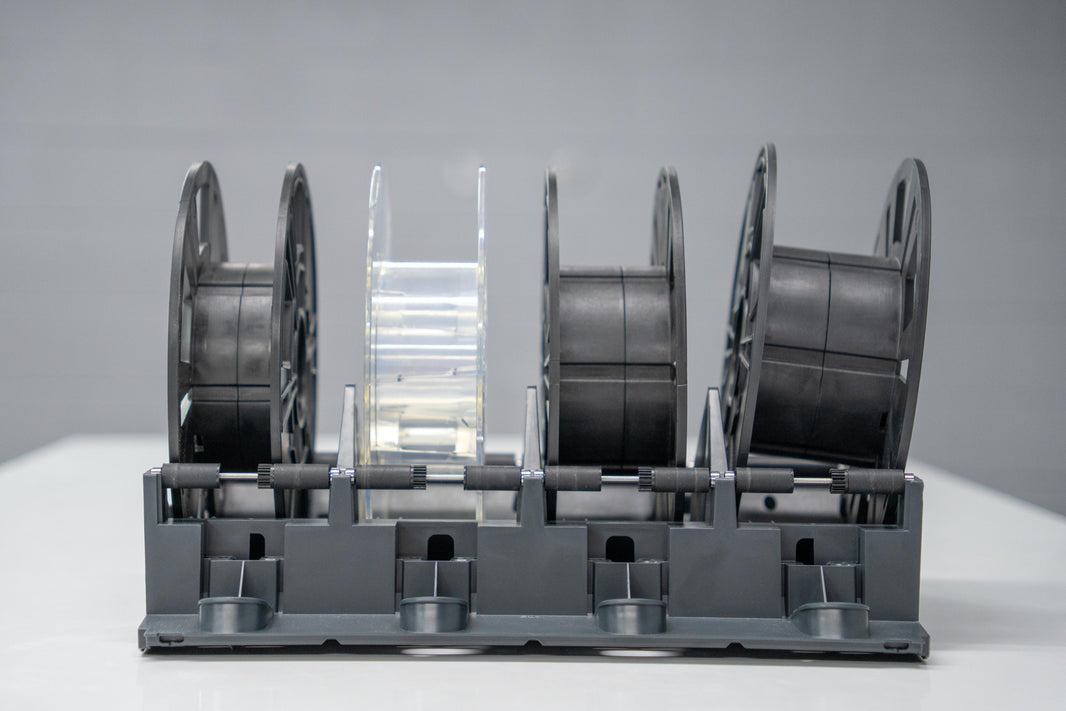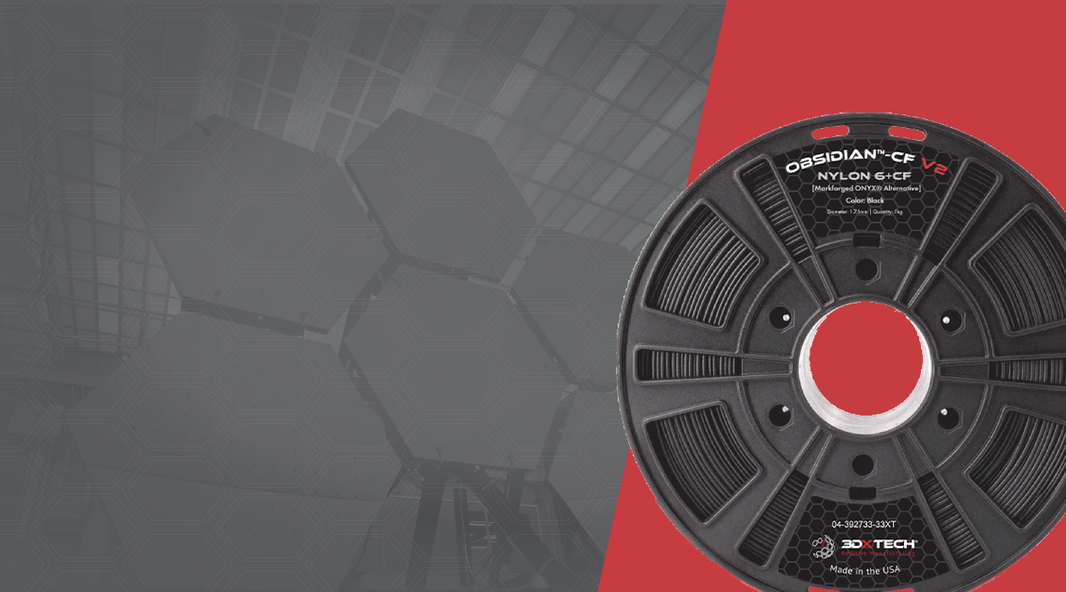Overheating causes softening of layers, sagging, or drooping features like overhangs. It’s most visible on small, thin prints where layers don’t have time to cool before the next is deposited.
Symptoms:
-
Droopy, melted overhangs.
-
Deformed, sagging thin walls.
-
Glossy overheated surface.
Causes:
-
Print cooling inadequate.
-
Print speed too fast for cooling time.
-
Nozzle temperature too high.
Troubleshooting Steps:
-
Increase part cooling fan speed.
-
Lower nozzle temperature.
-
Add layer time via print speed adjustment.
-
Print multiple objects simultaneously.
Prevention Tips:
-
Use slicer min-layer-time setting.
-
Optimize cooling for PLA and small parts.